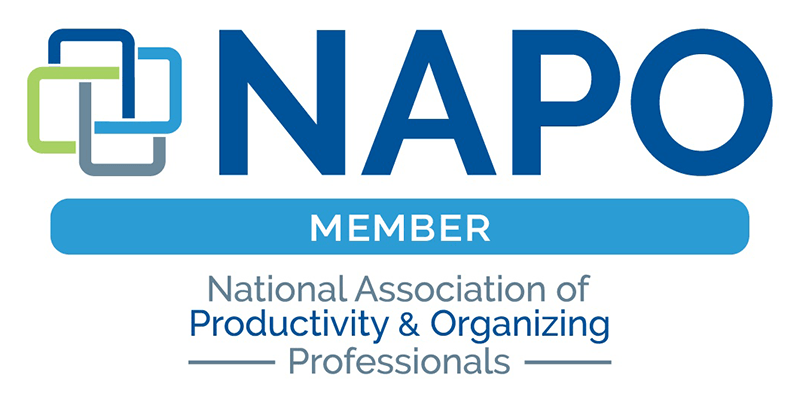Organizing Blog
Streamlining Your Computer Files: 7 Simple Tips to Get You Started
backJust as closets are an extension of how we look every day, our computers are oftentimes an extension of how fast, efficiently, and effectively we work on a daily basis. Disorganized computer files can initiate stress, anxiety, and too often the wasting of valuable time.
Do you ever feel overwhelmed and stressed when you...
- See the number of e-mails sitting in your inbox and can't find anything in the chaos?
- Sign on to your computer to see a cluttered desktop full of icons, documents and folders?
- Waste time searching within "My Documents" for that document you know is somewhere?
- Can't seem to find those vacation pictures amongst the thousand random picture files?
- Need to quickly reference a bookmark you saved from an Internet search and can't find it?
Computers may liberate us from physical paper, but they don't automatically organize or protect us from information overload and chaos. We must take specific action to insure we are in control of all the incoming. Think of your computer hard drive, e-mail accounts, and even your Internet bookmarks as filing cabinets that get cluttered and overstuffed even faster than a traditional filing cabinet-this is our reality in the digital age! If your computer files are not organized in a functional manner and consistently maintained you probably have quite a mess on your hands. And the fact that many of us are managing more than one computer, multiple e-mail accounts, and a crazy amount of digital pictures, music and video files makes it all even more overwhelming to navigate and manage.
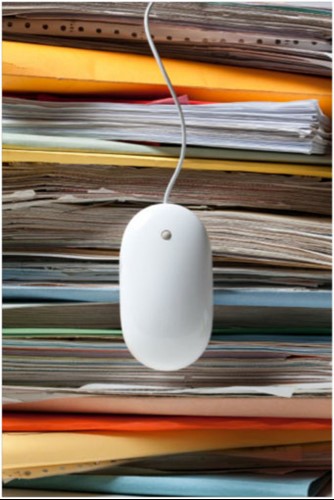
7 Simple Tips to Begin Streamlining Your Files:
1. To organize and find information quickly, sort all related information into files by subject (Bills, Work, Pictures, Music, etc.) rather than according to program (Word documents, Excel Spreadsheets, PowerPoint Presentations, e-mail, Internet research).
2. Subcategories within primary files are your friend! Assigning specific "file homes" will keep you organized, make information easy to find, and require very little ongoing maintenance. Here is an example of subcategories.
PICTURES
Pictures 2012
— Hawaii Vacation
— Sally's 1st Birthday
— Christmas
3. Label files in a manner that makes sense to you and that you will remember! Labels can be simple and to the point or very thorough. Be consistent in the way you label so that every document and file is easily identifiable within your computer hard drive, e-mail, Internet bookmarks, and so on
4. Avoid using your computer's desktop as a file dumping ground. This not only slows down your computer but the chaos tends to be distracting and difficult to navigate. If it doesn't bother you, chances are it drives your spouse or a loved one crazy (we hear this all the time). Additionally, it doesn't always give the best impression at work. Reserve desktop space for shortcuts used regularly and, if you must, limit yourself to one desktop folder to file select miscellaneous or temporary files hidden out of view.
5. Overwhelmed by the number of e-mails you get every day?
- Try using e-mail filters to presort incoming e-mail for your review.
- Do not save e-mails in your inbox; therefore, process e-mails as if they were paper-Take Action, Trash, or File Away.
- Create a filing cabinet in your e-mail to organize saved e-mails by subject and subcategories, and then create a maintenance schedule for these files.
- Stop the incoming of e-mail subscriptions and spam that you do not read (e.g. newsletters, shopping deals, etc.).
6. Need to buy a new computer with a bigger hard drive because you're "out of space?" First, take the time to sort, purge, and organize your files! After you purge, your computer will operate faster, you will be able to find saved information more quickly, and you will probably free up plenty of additional hard drive space.
7. In addition to the above, maximize your hard drive space by utilizing an external hard drive for storing archived documents and large collections of music, pictures and video files. If hard drives make you nervous, utilize CD's and DVD's that require very little storage space to keep. There are also a variety of online storage solutions (doubling as a form of information back up) if you do not want to maintain a physical solution.